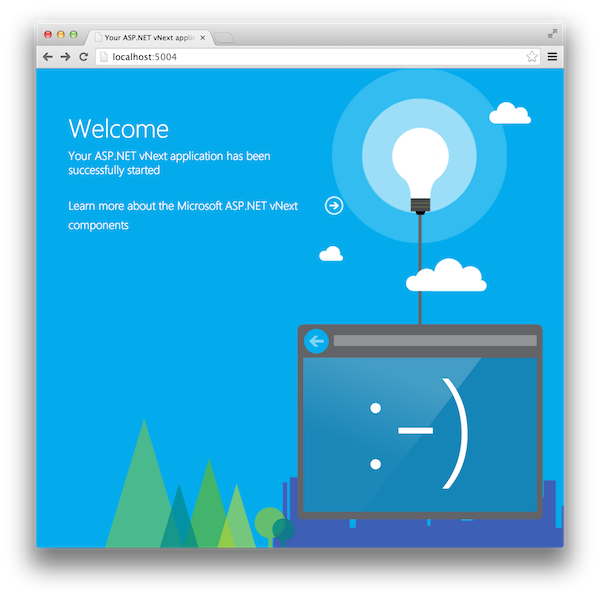I use a MacBook Pro (currently running OS X, 10.9) as my primary work machine, even though my company builds software for Windows Server. This means VMs (VirtualBox) and Remote Desktop for all Visual Studio work (as well as Visio and other necessary evils). BootCamp isn’t an option, for various company-specific reasons.
I read Scott Hanselman’s ASP.NET vNext announcement a few months ago, and while Mac support isn’t the main thrust of the project, the prospect of shifting even more of my daily work to the native Mac interface is appealing.
I never took the time to play with the vNext tooling for Macs until today. I like where this is headed, even though it’s at the duct-tape stage.
Getting set up is a pretty straightforward exercise, using the instructions here. Which boil down to:
- Install mono.
- Install homebrew.
- Install the K version manager. (Project K being the old code name for the ball of wax).
- Grab the samples, pull in package dependencies (via kpm restore), and run ’em. If done right, you get a shiny hello world:
Next on the to-do list:
- Write some custom code, following the samples.
- Sublime Text 3 integration. With detail here.